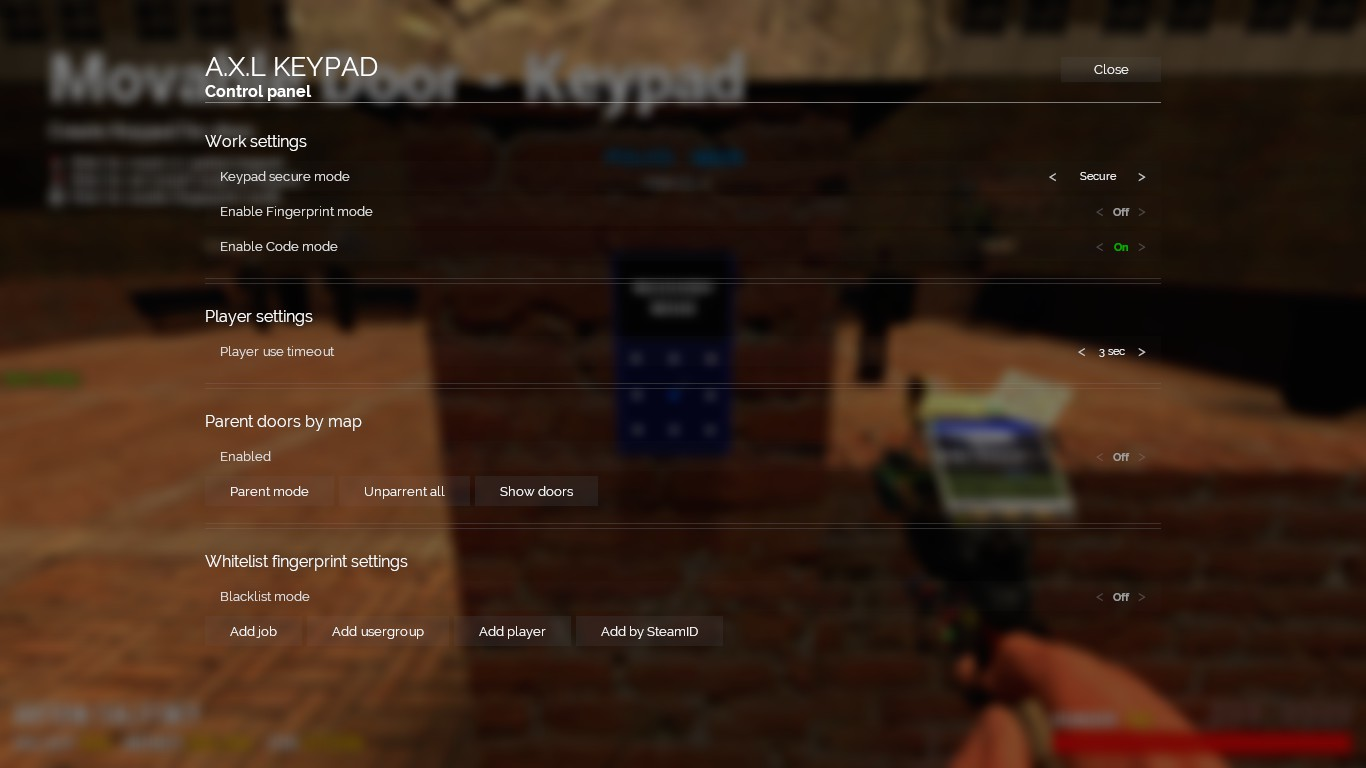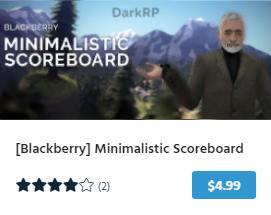Media gallery
Buy product
Curator's Featured Review
Keep up the good work.
An Extremely good add-on that was easy to implement and has been a hit with all members that have used it! Was easy to interface with our Custom game mode and we highly recommend to other members. Can not wait to see what the updates bring!
[IG] Whitey
In short
Worthy alternative for FD. You can create your own movable doors from props.
Attention! No longer supported!
SANDBOX SUPPORTED
Modification is a full-fledged alternative to Fading door. You can create your doors from popes. Each door has its own opening direction that you can customize as well as health. That is, if desired, the door can be both hacked and destroyed!
Also included are special beautiful keypads with the ability to set a graphical password, as well as give access to other players, which simplifies the password entry and speeds up the RP process.
Languages: Russian, English
Tools:
- Fading door creator
- Movable door creator
- Button
- Keypad
- Perma tool
Features
- Completely new keypads
- More RP in using doors
- Beautiful keypad interface
- Easy to use
- Quick installation, no configuration needed!
- Flat and minimalistic design
- DarkRP Support
- Easy and intuitive tool configuration
ATTENTION Please, download SB version only if your server is non darkrp based!
x.x.x U - Universal version for Sandbox, DarkRP, TTT and etc.
How to use?
Please see Guide tab
How to install?
Please see Installation tab
Compatibility
It is recommended to remove Fading Doors and old keypads from the server
I have questions!
You can contact me via private messages GmodStore or Discord Lestrigon#9704
Links


Product reviews
3.92 average based on 12 reviews
Buy product

Product details
Requirements
- GMOD Server