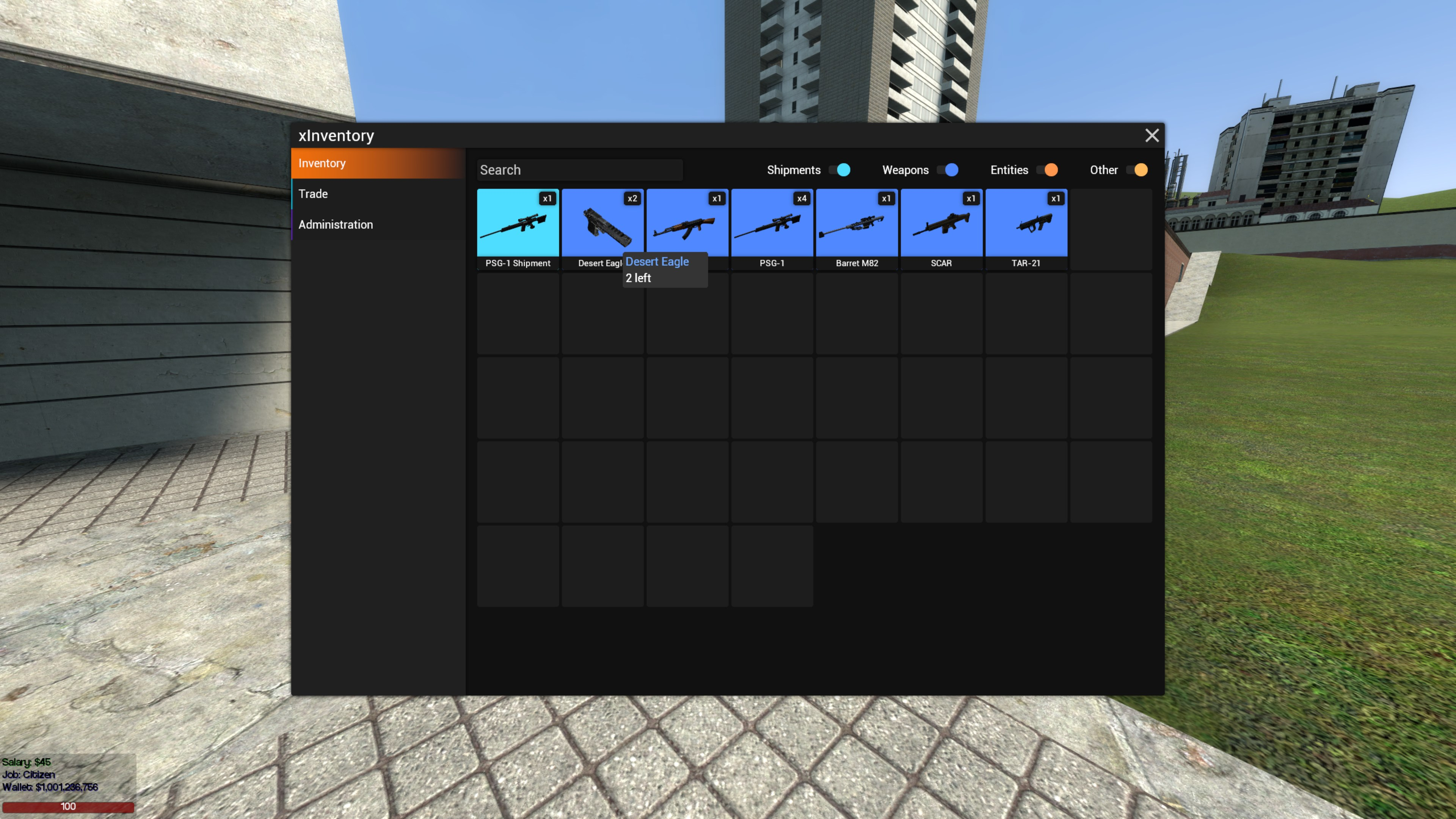Media gallery
Buy product
In short
xInventory is a complete inventory system allowing players to store, drop and equip items within their inventory and trade with other players through the included trade system.
 In-game config
In-game config
 In-game logging
In-game logging
 Allow users to pick up items and shipments with walk + use keybinds (ALT + E by default)
Allow users to pick up items and shipments with walk + use keybinds (ALT + E by default)
 Inventory SWEP for picking up items
Inventory SWEP for picking up items
 Chat commands
Chat commands
 /inventory to open the inventory
/inventory to open the inventory
 /trade to open the trade menu
/trade to open the trade menu
 /holster to holster the currently held item
/holster to holster the currently held item
 Inventory filtering and searching
Inventory filtering and searching
 Filter item types or search for specific items
Filter item types or search for specific items
 Trading system
Trading system
 Allow users to send and receive trade requests to trade items with one another
Allow users to send and receive trade requests to trade items with one another
 Quick-access inventory
Quick-access inventory
 Access inventory via the C menu to holster or drop items
Access inventory via the C menu to holster or drop items
 Config options to hide for specific jobs or when specific weapons are held
Config options to hide for specific jobs or when specific weapons are held
 Add and remove items from inventories with the administration tab
Add and remove items from inventories with the administration tab
 Configure default maximum inventory size and maximum sizes for different usergroups
Configure default maximum inventory size and maximum sizes for different usergroups
 Configure who can access administrative features of xInventory directly from your favourite admin mod
Configure who can access administrative features of xInventory directly from your favourite admin mod
 Supports xAdmin (1 & 2), ULX, FAdmin and all CAMI-compliant admin mods
Supports xAdmin (1 & 2), ULX, FAdmin and all CAMI-compliant admin mods
 Using an unsupported admin mod? Create a ticket and I can do my best to add support for it!
Using an unsupported admin mod? Create a ticket and I can do my best to add support for it!
 Easy setup and configuration
Easy setup and configuration
 Simple user interface
Simple user interface
 Easily access and use every feature of xInventory directly from the xInventory or xLib menu
Easily access and use every feature of xInventory directly from the xInventory or xLib menu
 MySQL / SQLite support
MySQL / SQLite support
 Easily configure data storage from the included xLib Addon Administration system
Easily configure data storage from the included xLib Addon Administration system
 Modular support for further additions
Modular support for further additions
Product reviews
2.75 average based on 4 reviews
Buy product