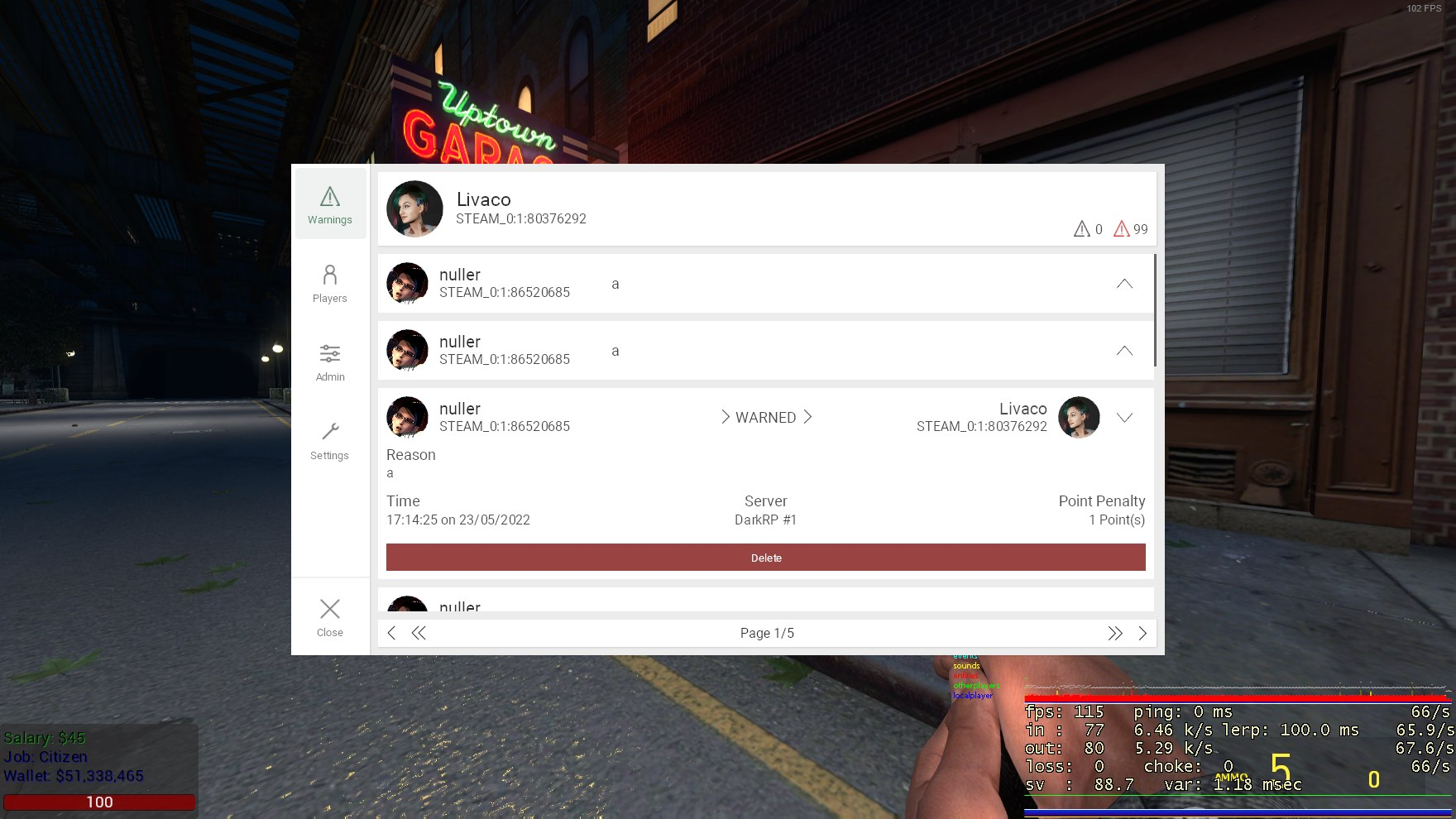Media gallery
Buy product
In short
Yet Another Warning System is an advanced warning and tracking system. It allows your administrators to keep an eye on users easily, issuing warnings, leaving admin notes, and giving automated punishments for the bad people who can't behave on your servers!
Yet Another Warning System uses a points system. Each warning adds points onto a player. Over-time, these points decay and become inactive. Punishments can then be applied if a player reaches a certain number of active points.
To start off using Yet Another Warning System, join your game and type !warn into the chat. This will open up the UI panel. Ensure you are the superadmin usergroup, or a usergroup that is marked to always have full permissions in the config. You will first of all see all your warnings you've ever received. On the side is where you can view different tabs.
To view more information about a warn, just simply click on it. If your using the cards view, it will expand out to reveal the rest of the information. If you're in table view, it will open a popup box to show the exact same info. To copy information about a warn, simply right click on the entry and click to copy what you want. To go through more warns, on the bottom you will see it uses a page system. Just simply go through the pages to view all the warnings a player has ever been given. Use the double arrows to go right to the first/last pages.
To search for a specific warn from an ID (e.g someone's appealing a warn and they've copied and given to you the ID of it) just simply type into the console yaws {id} - YAWS will search and find the warning and give it to you.
To search for another player, go to the "Players" tab. This will display all the current online players. If you want to filter it down, use the search box and click Submit Search. This is also how you can search for offline players as long as the switch is selected. The search box accepts names and SteamID's (and yes, also SteamID64's). Once you find the player you want, you can click on their card and open their page. This will display their warnings along with three buttons on the bottom, one for going back, one for submitting a new warning for that player, and a final one for viewing their admin notes.
To submit a new warning, click on the submit warning button and you will see a popup box with some fields appear. The first dropdown is for if you wish to select a preset. The second box is for the reason of the warn and the third is the points the warn will give. Simply click "Warn Player" once your done to submit the warning.
To view admin notes, click the admin notes button and it will show a massive text field with any admin notes the player has. You can edit this textbox and click save to edit the notes.
To change something Yet Another Warning System for the entire server, and configure it from a owner's standpoint, you will use the "Admin" tab. This should only be seen by your most high up staff, as access to it allows them to change the entire addon's settings.
The first sub-tab is the Permissions tab, where you can change what permissions every usergroup has. If the usergroup is part of the FullPerms config option in the file-based configs, this won't matter to them.
The second tab is a Settings tab where you can change settings about the addon, for example the prefix/color or how points should cooldown.
The third tab is where you can add presets for warnings. They accept a name which is how they're seen in the dropdown, a reason and a number of points both of which are what are applied to the warning. If you require to, you can delete/edit existing warnings as you please.
The forth and final tab is for adding punishments. These are applied after the player reaches a certain number of active warning points. You can select a punishment type at the bottom-left dropdown, and select what point threshold it should be triggered at. The bottom-right box contains all the parameters that punishment type has, e.g. if you want a ban you can select the duration/reason of the ban. You can then click the Create Punishment Threshold button to add it. These can also be edited/deleted by you later.
The fifth tab, which is only seen by the person who bought the addon, is general information about your install of Yet Another Warning System, it's version, and where to get support. This tab will also display a warning if your install is outdated and needs updated from gmodstore.
If you are a user and want to modify the settings of the addon, you can do so with the Settings tab. You can enable Dark Mode there and change the language.
Product reviews
5.00 average based on 7 reviews
Buy product

Product details
Requirements
- CAMI compliant Admin Mod (Most Admin Mods will have this!)
- [MySQL Users Only] MySQLoo
- [MySQL Users Only] RDBMS software with BIN_TO_UUID and vice-versa functions